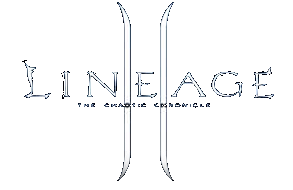|
professorjazz ilove.....2009 |
|
https://skipsoft.net/download/unified-android-toolkit-v1-7-2/
https://skipsoft.net/supported-devices-and-latest-supported-builds/
Views:
505
|
|
Date:
2018-09-29
|
|
Free Shoutcast HostingRadio Stream Hosting <script type="text/javascript">var cstrpuid = 468717;var cstrpwidth = "500";var cstrpheight = "325";</script>
<script type="text/javascript" src="http://cdn.caster.fm/0070B7/widgets/player.js"></script> <!-- DO NOT REMOVE THE LINKS BELOW, THEY WILL BE HIDDEN (AND WILL HELP US A LOT) --> <a id="cstrplb" href="http://www.caster.fm/">Free Shoutcast Hosting</a><a id="cstrplb2&qu ... Read more » |
|
https://sickw.com/
MEI Number: 352308064923833 |
|
|
|
How to Check if your Sony Ericsson Xperia X10, X10i or X8 are Permanently Locked / Hard Locked? [x] network 10 If there is an X beside any of the categories, then means you need specific code to unlock that phone. |
|
to remove pin flash in xperia companion
to remove frp https://www.youtube.com/watch?time_continue=485&v=N_5Rh8libUo
pag naka enbale na usb debug birahin sa z3x =================
tested ko sa F5122... frp only...no need flash in companion..just follow the video
https://www.youtube.com/watch?v=NmQDik1HckU |