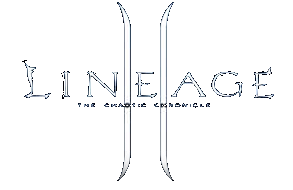Hi guys and girls.
Hope this will help yougall.
I had this problem too and this is how I fix it.
1) get in to your note phone key pad press *#7284# (no this is not a joke)
When you press the last star (#) This will bring up an option that will ask you usb (modem or PDA)
2) change it to PDA.
3) at the bottem it says qualcomm usb. Click on it.
4) in side the click on MTP + ADB.
5) Then save and reset.
6) wait........
7) wait..... . .
8) when its back on. Thank god it did not blow up
9) plug micro to the note 2 and the the other end to your PC Or mac or what ever u have
10) let your computer down load and install drivers..
11) wait.......
12) wait.....
13) wait some more...
14) when installing is all done. Unplug then replug phone.
15) there should be a USB symbol on your phone click on it. It should ask if you wsnd to use mtp or ptp.
Click MTP. Note some my have to click PTP for it to work.
16) check your computer for your open. On how to open your files.
17) Do dance of joy . .
Note if this dont work please to not do #17 and stop reading.
http://forums.androidcentral.com/verizon-galaxy-note-2/240849-samsung-galaxy-note-2-usb-pc-connection-problem-3.html
|